In Mobile App and D2D Mobile App projects, you can manage devices in the Device tab.
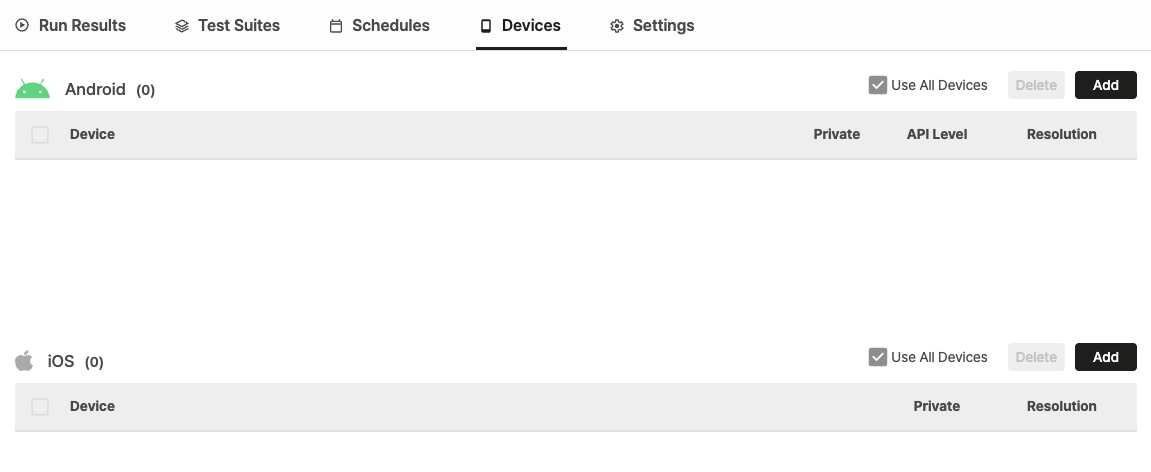
Pick which devices to use for testing. By default, tests run on all available Android and iOS devices (“Use All Devices”).
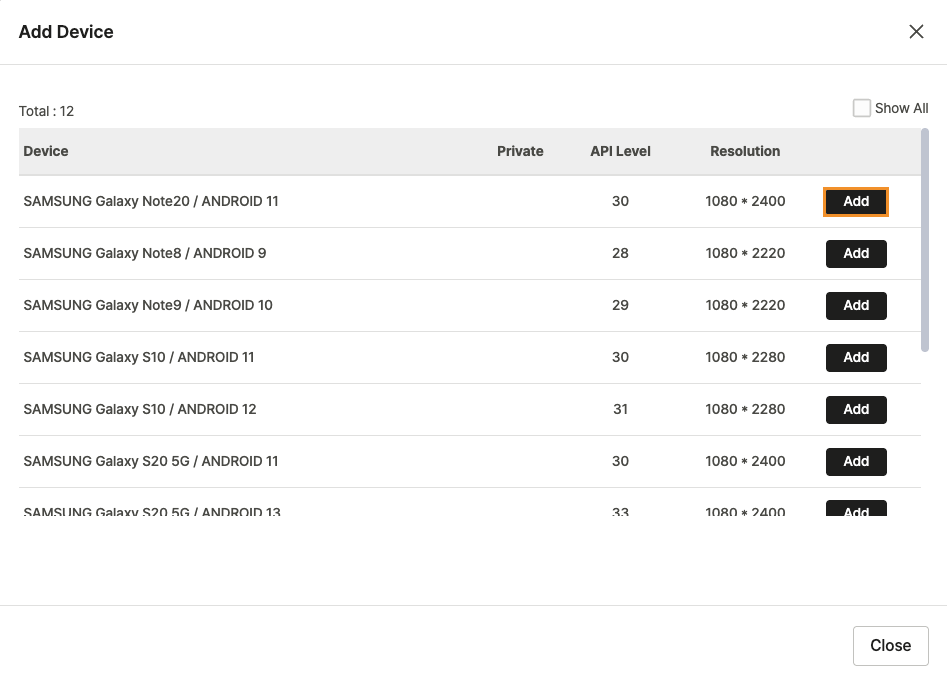
- Paid users: You can specify particular devices by clicking the Add button.
- In the popup, click Add next to the device you want to include.
- In the popup, click Add next to the device you want to include.
- Free users: You cannot select specific devices.
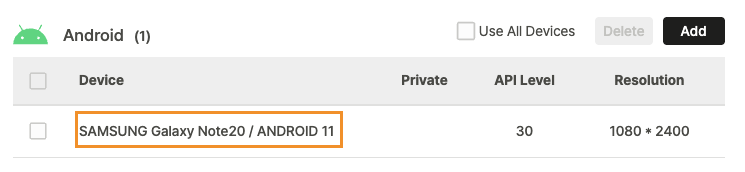
This shows the screen after adding devices using the Add button.
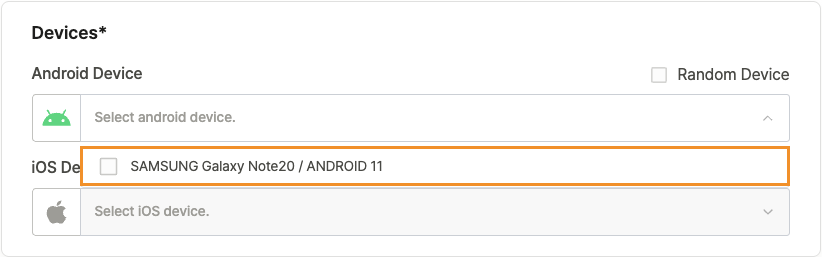
Added devices will be displayed on the Run Test page.
